Double Tap
Activate sticker's double tap function to fit the sticker feature right into your exsiting app.
How to customize
1. Stipop.plist
Find the following key from the Stipop.plist file and make changes to the content accordingly.
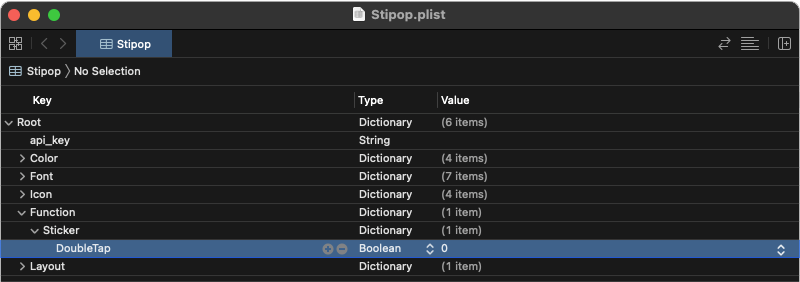
| Key | Type | Description |
|---|---|---|
| Root>Function>Sticker>DoubleTap | boolean | Activate sticker's double tap function. Example: 1(true), 0(false) |
2. Implement delegate function (Double Tap active user only)
Implement delegate function 'onStickerDoubleTapped(_ view: SPUIView, sticker: SPSticker)' and Use.
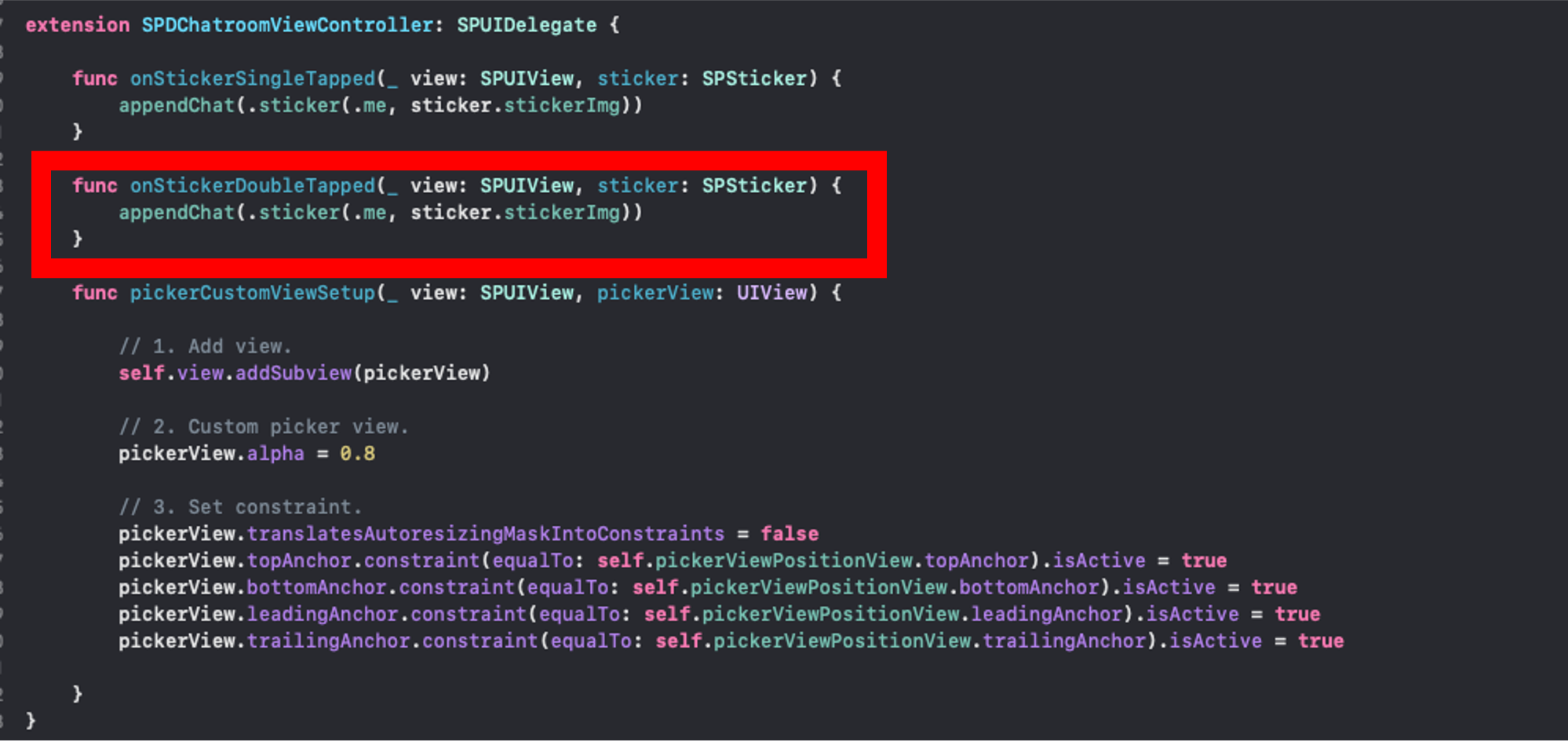
Was this page helpful?
We’re here to help. Contact us.
 Back
Back