UI Kit for Messaging Sticker
You can start developing right away without having to design anything using our UI Kit for Messaging Sticker. The UI Kit consists of a variety of themes of different versions of messaging sticker design you can implement to your app. From the provided design, you can always customize to suit your needs. If you have any suggestions or questions regarding UI Kit, please contact us.
Steps to using UI Kit:
- Sign up in Dashboard.
- Go to Dashboard > Develop > UI Kit.
- Click Go to Stipop UI Kit on Zeplin for full access using the account provided next to the link.
- View design, download assets, and start developing!
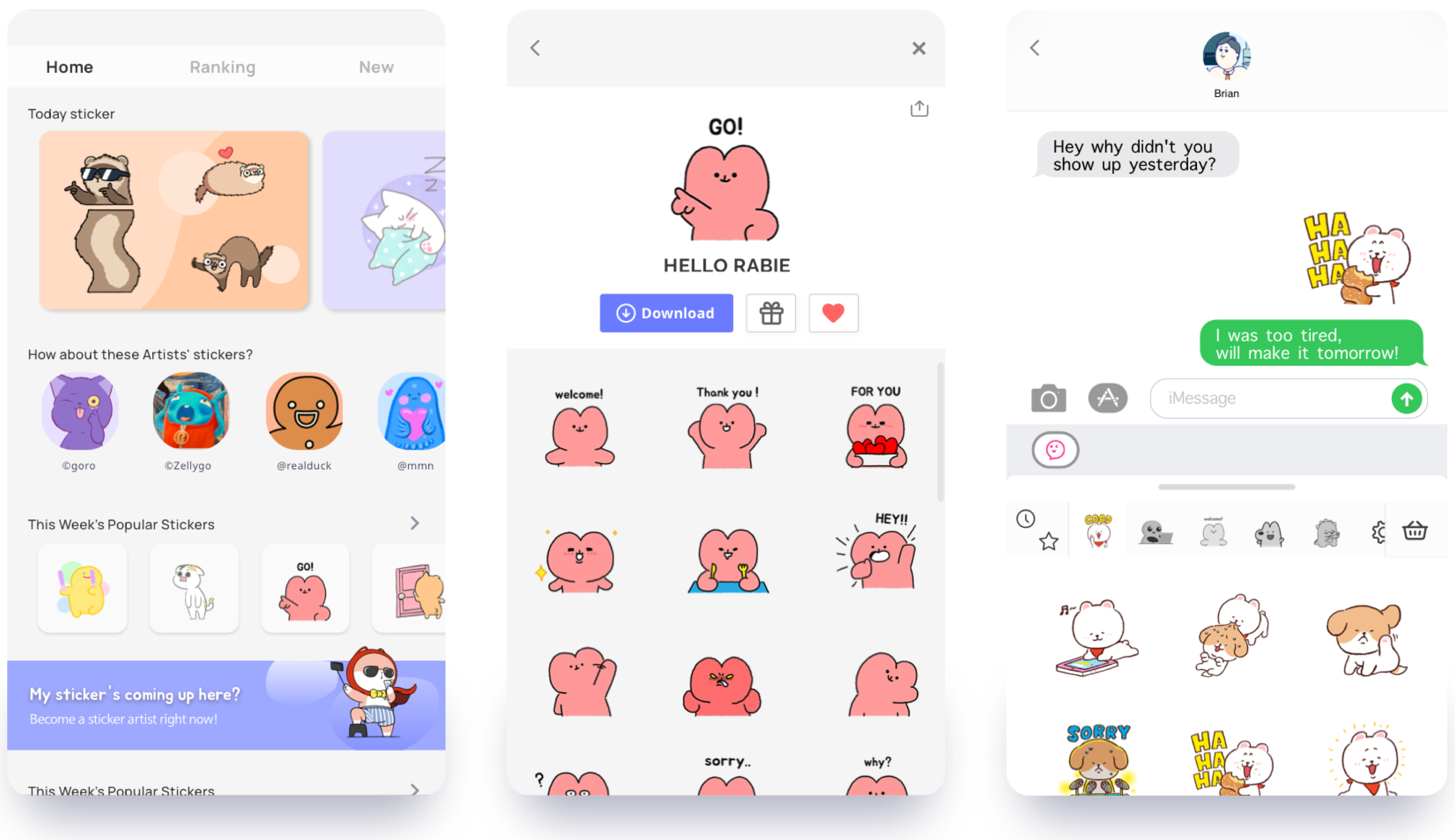
Benefits
- Full page and features provided.
- Customize all components of the design.
- Easy to install.
- Theme variations to test different designs.
Was this page helpful?
We’re here to help. Contact us.
 Back
Back