General Overview
Here is the general overview of the sticker store. We are currently building several demo apps which will help you understand more about sticker stores. Meanwhile you can take a look at the UI Kit and start implementing in just a few minutes.
Steps to sticker store:
- Go to your dashboard and active sticker store.
- Select the sticker pricing model which you want to apply. Otherwise, start as default.
- Enter a billing information to engage in sticker profit share.
- View your sticker sales on your dashboard and generate revenue!
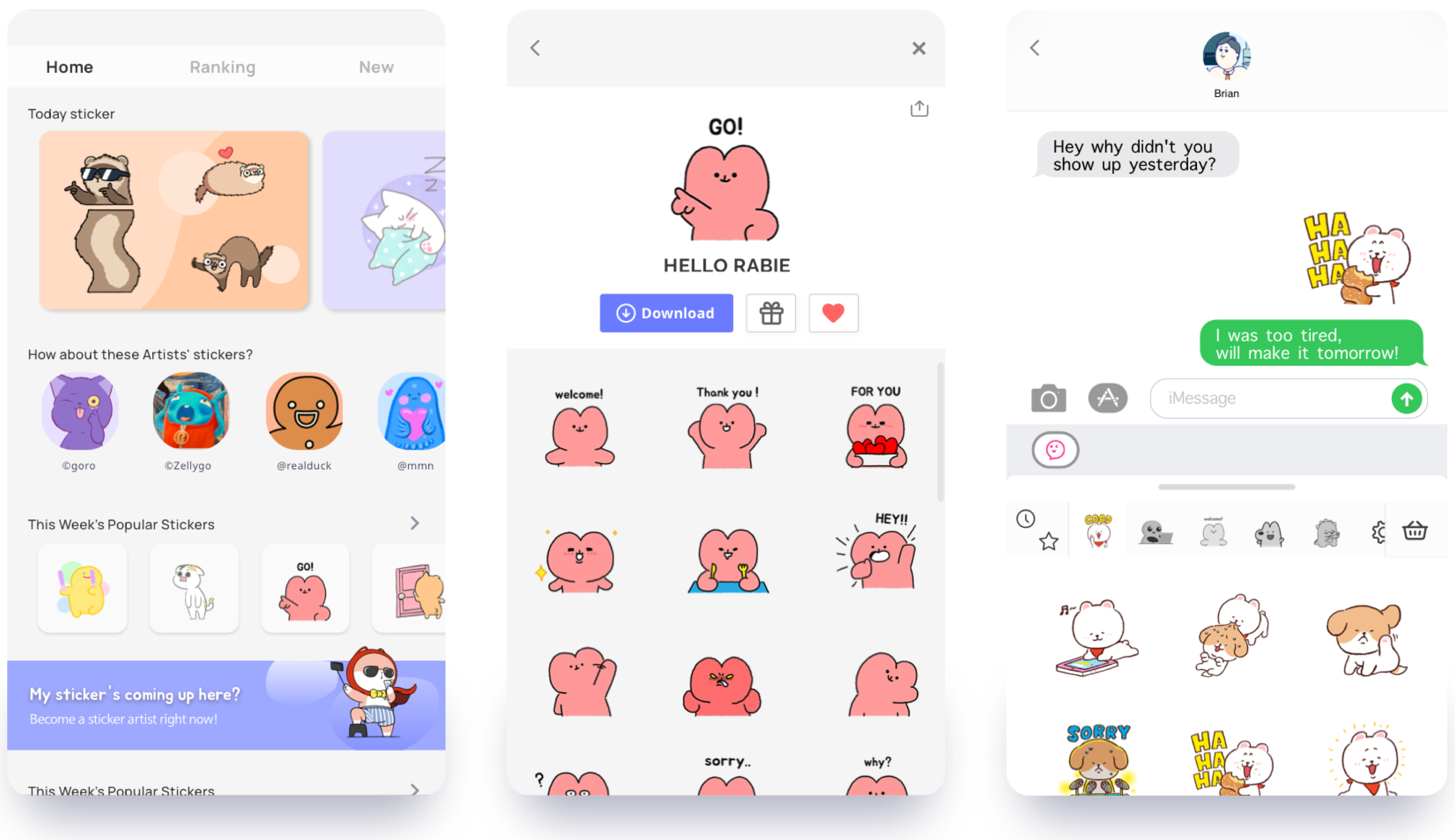
Benefits
- New source of revenue from your app.
- Increased user engagement with many more premium contents.
- Easy to install.
- Automatic sticker curation and updates - no extra resources needed from your end.
To get a more general feeling of what a sticker store looks like, you can take a look at the sticker store UI Kit. If you want to get started right away, follow these steps and then add advanced functions to optimize your sticker store.
Was this page helpful?
We’re here to help. Contact us.
 Back
Back